Discord Webhooks
Zipline now supports notifications via Discord webhooks.
Create a Webhook
First navigate to the channel you would like to have the webhook in, and click the gear icon "Edit Channel"
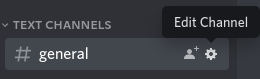
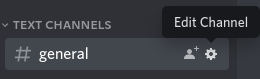
Then click Integrations and click View Webhooks.
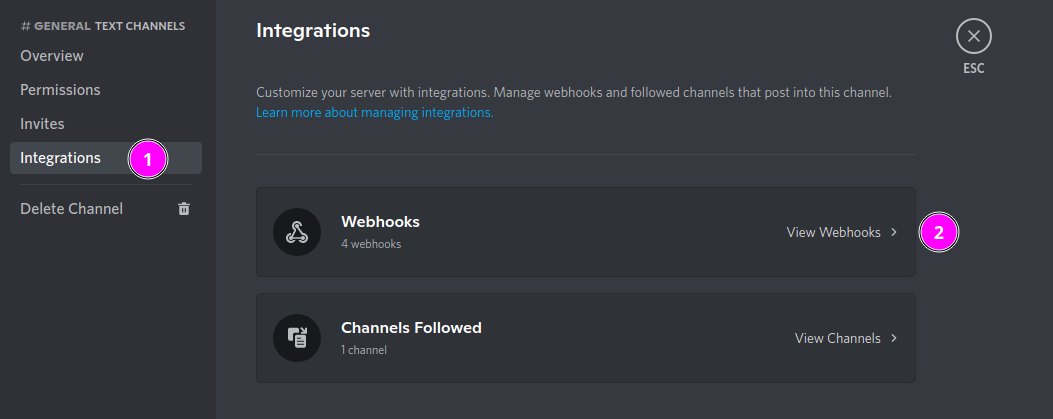
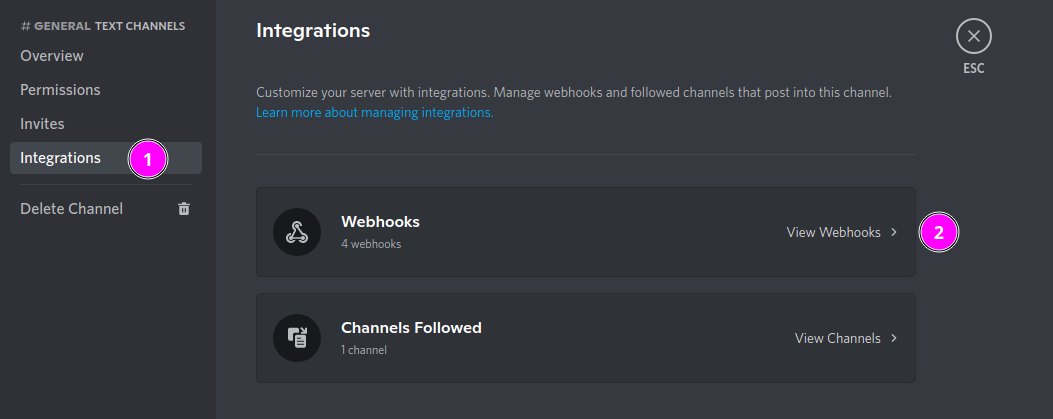
Click "New Webhook", and feel free to change the name and picture.
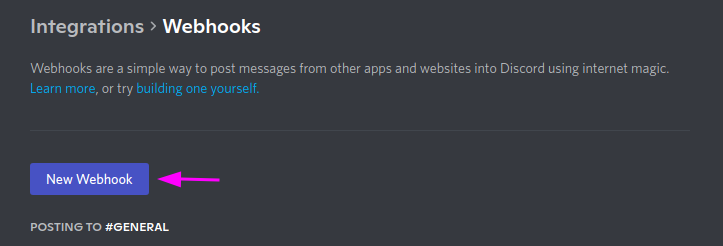
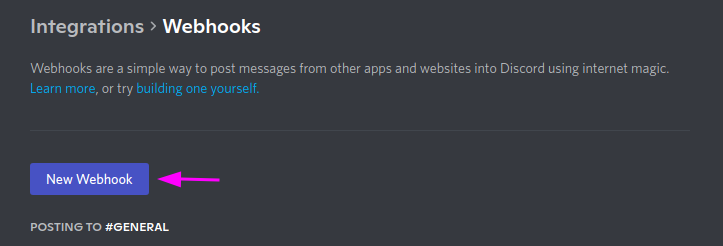
After this click "Copy Webhook URL" and keep it until the next step.


Configure Zipline to use the Webhook
If you do not use Docker, head over here.
Docker
If you are using Docker Compose, then inside of the docker-compose.yml file, you will need to add a few environment variables.
Make sure when adding the variables, that the spacing is correct as the yml format requires it to be that way.
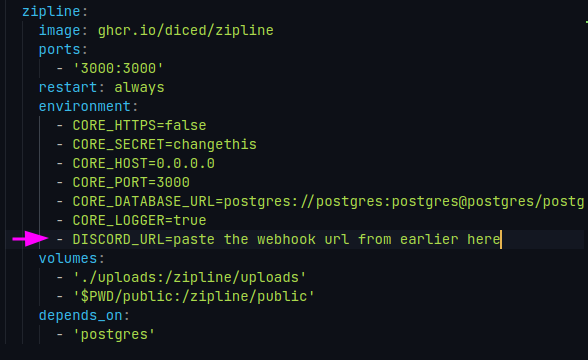
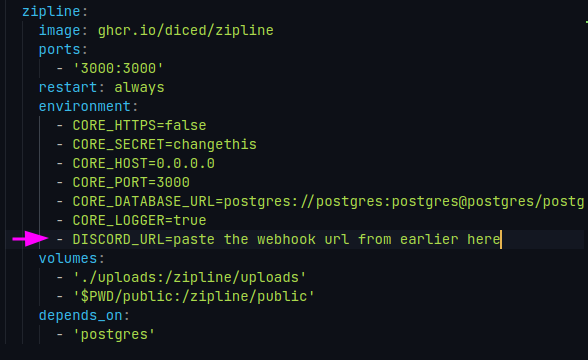
.env.local
If you are not using Docker, and simply using the traditional .env.local file, you can simply add this line to the file.
DISCORD_URL=paste the webhook url from earlier here
Customize the output
By default if the environment variables, DISCORD_UPLOAD_* or DISCORD_SHORTEN_* (* = any key that zipline supports to send content/embeds) are not present nothing will be sent. If you would like to configure them visit the configuration documentation here
Variables
Variables are the same as the ones found here. Feel free to use the playground to test out the variables!