GitHub
This will walk you through the process of setting up GitHub OAuth for your Zipline instance.
Create a GitHub OAuth Application
- Go to the GitHub Developer Settings.
- Click the "New OAuth App" button.
- Give your application a name.
- Make sure the "Authorization callback URL" is
https://<your-zipline-domain>/api/auth/oauth/github.

- Click the "Register application" button.
- Generate a client secret and save it for later.
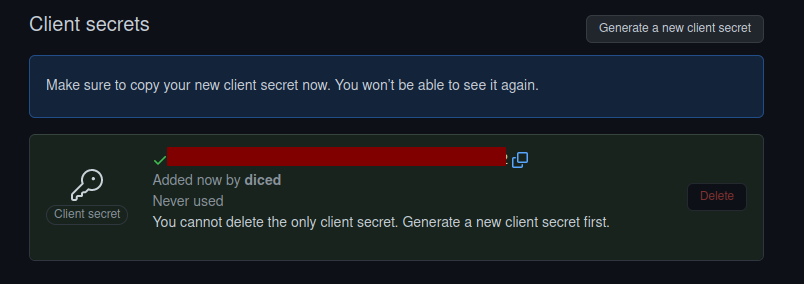
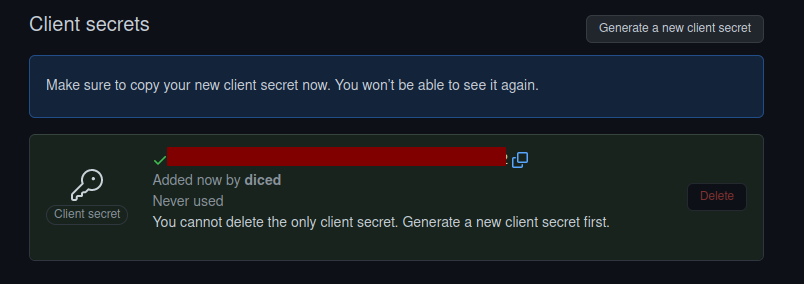
- Copy the "Client ID" and save it for later.
Configure Zipline
Set the OAUTH_GITHUB_CLIENT_ID and OAUTH_GITHUB_CLIENT_SECRET environment variables to the values you copied earlier.
OAUTH_GITHUB_CLIENT_ID=1234567890OAUTH_GITHUB_CLIENT_SECRET=qwertyuiopasdfghjklzxcvbnm
Make sure you have the FEATURES_OAUTH_REGISTRATION environment variable set to true, or none of the endpoints will work.
If you have set up everything correctly, you can now navigate to the login page and click the "Login with GitHub" button.
Discord
This will walk you through the process of setting...
Google
This will walk you through the process of setting...
Last updated: 6/16/2023
Edit this page on GitHub