iOS Shortcuts
Install Shortcut
To install the shortcut on your iOS device, head over to the Zipline iCloud page and tap "Get Shortcut". Your shortcuts app will then open and you will be prompted to set up the shortcut.
The following credentials will need to be added
| Key | Value |
|---|---|
| api-token | YOUR_TOKEN_HERE |
| upload | https://YOUR_DOMAIN_HERE/api/upload |
| shorten | https://YOUR_DOMAIN_HERE/api/shorten |
Once you have added your credentials, tap on the "Add Shortcut" button and you should be good to go.
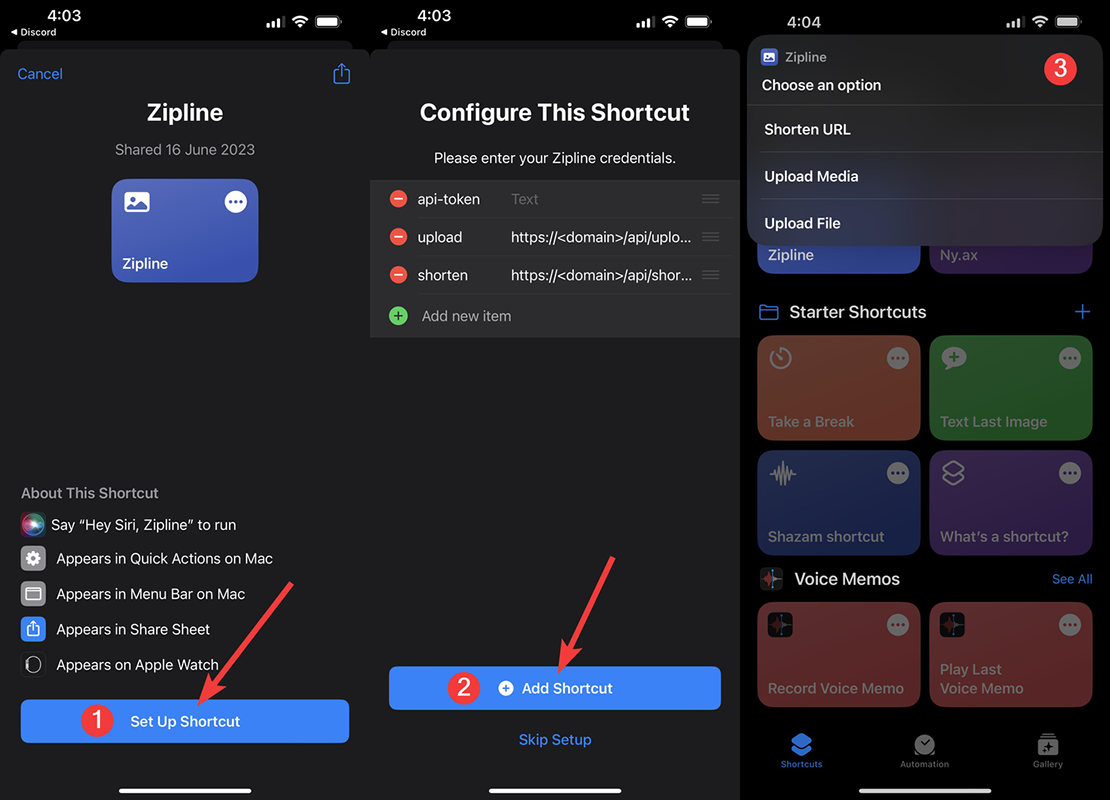
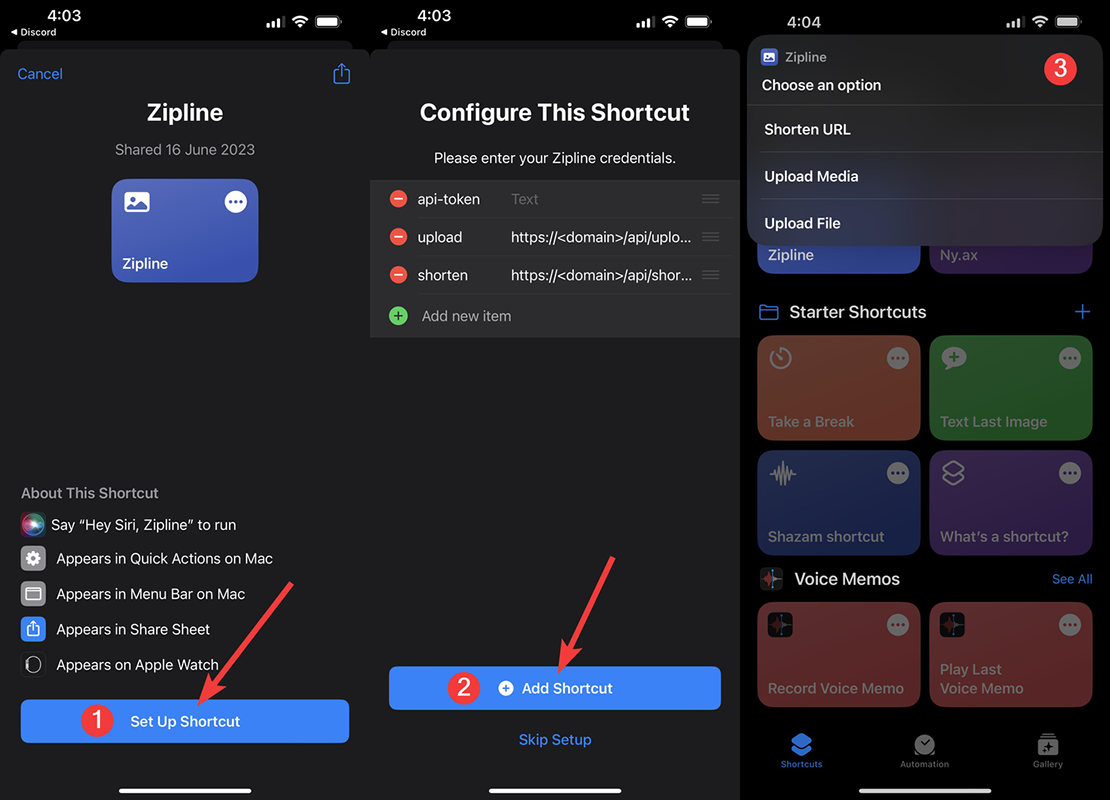
How To Use
To use the shortcut, you can either tap the shortcut in the shortcuts app or click on the share icon in certain apps to share via the share sheet. Clicking on the shortcut will open a menu where you can either upload from photos, upload from files or paste a url to shorten.
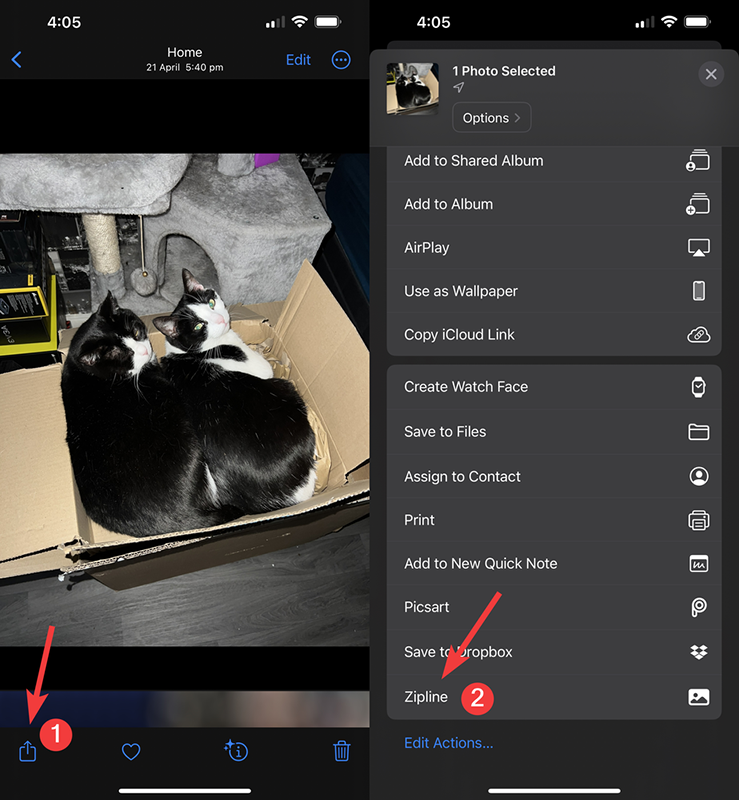
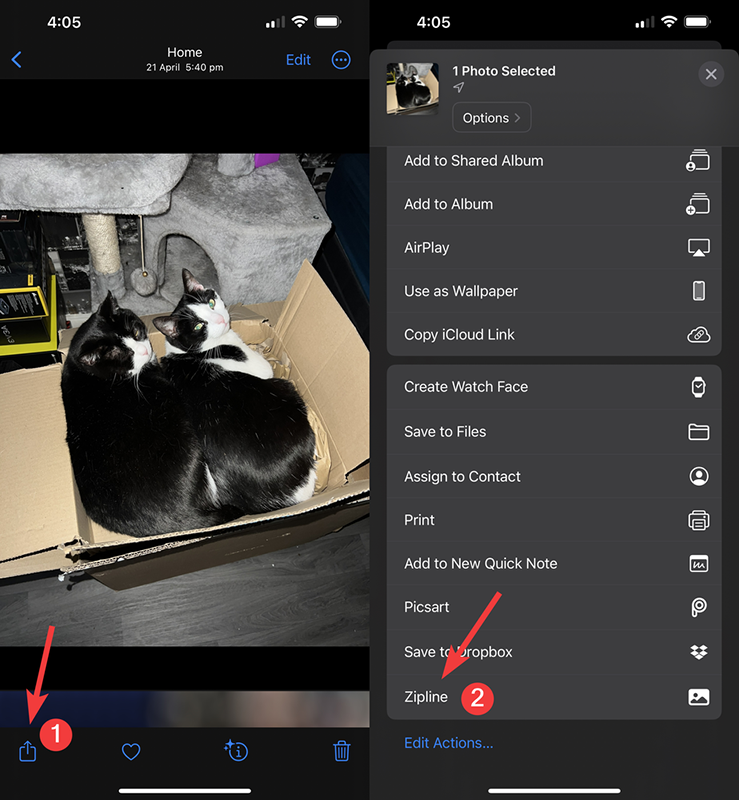
Last updated: 12/8/2023
Edit this page on GitHub